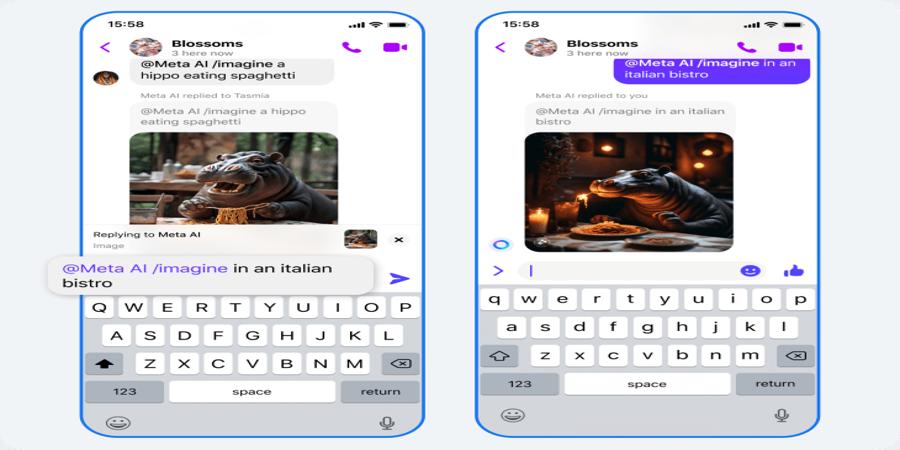Alongside other AI updates announced today, Meta AI, the company’s generative AI experience, is gaining new capabilities starting today, including the ability to create new AI images when prompted as well as support for Reels, among other things. The former, a feature called “reimagine,” allows users in group chats to have more fun by recreating AI images with prompts, while the latter can turn to Reels as a resource as needed.
To use reimagine in a group chat, a user would first generate an AI image with a prompt using Meta AI, the company’s virtual assistant that can answer questions or generate images. A friend could then press and hold on the image to add another text prompt and Meta AI will generate an entirely new image, based on their changes. Friends can then go back and forth, recreating the image with multiple prompts as they try to one-up each other with even wilder ideas, Meta suggests. If successful, the feature could increase engagement time with Meta’s apps as users toy around with the new AI capabilities.
The feature arrives alongside today’s launch of an online AI image generator called Imagine with Meta AI, which is a free web tool for creating high-resolution AI images in a few seconds.
The company notes that Meta AI is also becoming more helpful, by offering more detailed responses on mobile devices and more accurate summaries of search results. It’s now able to respond to a wider variety of requests with helpful responses, too, Meta says.
Another new addition is support for Reels in Meta AI chat. This could be helpful when you want to see visual examples of things that match your query. For example, if you were planning a trip with friends in a group chat, you could ask Meta AI to recommend the best places to visit and share Reels of those top sites and attractions, the company explains.
Meta says these features are rolling out starting today, but it notes that it has many other AI tools in testing. While you may not come across all of them directly, Meta says there are more than 20 new generative AI experiences being trialed across Facebook, Instagram and WhatsApp, including those focused on search, social discovery, ads, business messaging and more.
To use Meta AI, you first start a new message and select “Create an AI chat” on Meta’s messaging platforms. This is also how you can choose to interact with Meta’s AI characters, which have their own distinct personalities. Meta AI can also be accessed by typing “@MetaAI” in a group chat followed by what you want help with or you can say “Hey Meta” while wearing Ray-Ban Meta smart glasses.
Though consumers’ direct experience with Meta AI is in the chat interface, the company points out that the AI powers other features, too, under the hood. For instance, the large language model (LLM) tech behind Meta AI is used to give people options for AI-generated post comment suggestions in English and community chat topic suggestions in groups. It also serves search results and enhances product copy in Shops.
As a part of these broader efforts, Meta says it’s testing using Meta AI to help Facebook users create birthday greetings for friends, edit their Facebook Feed posts, draft introductions on their Facebook Dating profiles and help set up new Facebook Groups. It’s also testing ways to create and share AI-generated images on Facebook, for example by using Meta AI to convert images from landscape to portrait orientation for use in Stories.
The AI will also be used to surface important conversations in Facebook Groups, suggest topics for Group chats and help people learn more about products on Marketplace or find related or alternative items. Meta AI will be put to use to improve search for finding friends, Pages, Groups and Marketplace listings, as well.
For creators, Meta AI will be used to help suggest replies in DMs, based on the conversation tone and content.
As part of its image-generating abilities, Meta AI will soon also begin to watermark its images, the company said.
Source @TechCrunch