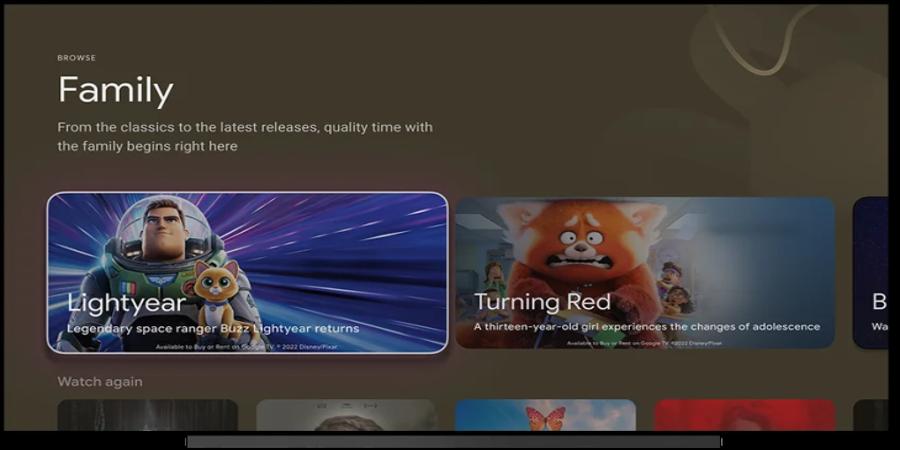Google TV today announced the launch of four new content pages in the U.S. — the Family page, the Movie page, the Shows page and the Español page — which gives users quicker access to family-friendly titles, movies, TV shows and Spanish-language entertainment. Instead of navigating from app to app, users can now select from categorized pages to discover new content.
The updated interface is available on Chromecast with Google TV and other Google TV devices like Hisense, Philips, Sony and TCL.
The purpose of the new content pages is to improve the search experience for users as it brings all the content from all entertainment apps to one place. The pages will likely be a well-favored feature for users who subscribe to multiple streaming services and have a hard time finding what to watch. According to Kantar, the average household subscribes to over five streaming services.
For instance, the Family page features suggestions with content ratings of PG or lower, whereas the Español page lets users instantly access Spanish-language TV shows, live TV programming, telenovelas, and movies. The launch of the new Family page comes a few months after Google introduced various kids-focused features, including parent-controlled watchlists and AI-powered recommendations for children.
Meanwhile, the Movies and Shows pages allow users to search by title or genre as well as personalized recommendations, favorites and new releases. While the Family page and the Español page are completely new to the Google TV interface, the Movies and Shows pages were previously tabs.
In addition to the newly launched pages, the company also improved navigation with a new quick settings button. Google TV also relocated the profile switcher and search function. The personalized profile feature, which launched in May 2022, was previously at the top right of the Google TV home screen. Now the profile function is at the top-left corner. Search has been moved to the far right. The navigational updates are rolling out globally.
Source @TechCrunch